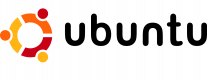Разгледайте нашите курсове
Linux Управление на сървъри
32 ЧасовеRocky Linux за Администратори
14 ЧасовеBash Скриптиране за Автоматизиране
21 ЧасовеCentOS 8
21 ЧасовеSkupper
7 ЧасовеВъвеждане в Linux
21 ЧасовеBASH Programming
14 ЧасовеИзпълнение на Kubernetes в Fedora CoreOS
14 ЧасовеЗа системно програмиране с Go
35 ЧасовеПромежуточен Unix
21 ЧасовеЛинукс Kernel за Системни Администратори
14 ЧасовеLinux Security (LFS416)
28 ЧасовеLinux Enterprise Automation (LFS430)
28 ЧасовеУправление с Kubernetes (LFS458)
28 ЧасовеОснови на администрация на Linux
21 ЧасовеLinux Напреднал
21 ЧасовеNetwork Security in Linux
14 ЧасовеLinux за мрежови инженери
14 ЧасовеАдминистриране на Linux системи
21 ЧасовеRH104 - Запознаване с основите на Linux
14 ЧасовеRHEL 7 – нови функции за администратори
28 ЧасовеRHEL 8 за администратори на Linux
35 ЧасовеОбучение по Shell Scripting UNIX/Linux
21 ЧасовеПоследна актуализация:
Отзиви от потребители(20)
опитен тренер
Monika Biskupska - Osrodek Przetwarzania Informacji - Panstwowy Instytut Badawczy
Курс - Kubernetes Security Fundamentals (LFS460)
Машинен превод
тренерът има практически познания
- Osrodek Przetwarzania Informacji - Panstwowy Instytut Badawczy
Курс - Kubernetes for App Developers (LFD459)
Машинен превод
Много добро и лесно за употреба виртуално решение (DA DESKTOP).
HEITOR GAVA - Motorola Solutions Ltda
Курс - Quick Introduction to Hypervisor and KVM
Машинен превод
Презентация и prakticески лабораторни упражнения
Adeel - Business Computer Skills
Курс - Red Hat System Administration III (RHEL9) – RH294+EX294
Машинен превод
Практичен подход
Valentin Stan Mateescu
Курс - Shell Scripting UNIX/Linux
Машинен превод
Ми ми хареса фактът, че 80-90% от нещата бяха нови за мен и това ми отвори очите относно много технологии и начина на работа на сис администраторите.
Vlad
Курс - Linux Advanced
Машинен превод
Структура и сложност на курса.
Bogdan - Emerson
Курс - Linux Foundation - Certified Systems Administrator (LFCS)
Машинен превод
изпълнение в командния ред
Kesh - Vodacom
Курс - Linux Command Line Basics
Машинен превод
Беше много практически и отговорите на въпросите бяха изключително полезни.
Tshidiso Tsatsi - City Power
Курс - Red Hat Enterprise Linux (RHEL) Administration
Машинен превод
Трениятът беше много търпелив и отговори на всички въпроси, независимо дали са глупави или сложни.
Cristina - Siemens
Курс - Introduction to Linux
Машинен превод
Практични примери и по-широк контекст са дадени.
James - Mitsubishi Electric R&D Centre Europe BV (MERCE-UK)
Курс - IoT Programming with Python
Машинен превод
Шон беше динамичен оратор, а упражненията с практически елементи бяха много интересни и мога да видя как ще са изключително приложими.
Temira Koenig - Yeshiva University
Курс - Raspberry Pi for Beginners
Машинен превод
- тренерът беше полезен, ако някой имаше проблеми или трудности - темата беше добре позната от тренера, който демонстрирахме добра знания за темата
Adrian Graczyk - Adrian Graczyk Uslugi IT
Курс - Linux Kernel for System Administrators
Машинен превод
Фактът, че Ричард успя да преориентира и персонализира цялата серия тренировки, беше fantastic. Имам отличен ден и събerah цяла купчина бележки за неща, които ще прочета в бъдеще.
Jon Marshall
Курс - Lustre File System for Admins
Машинен превод
Много позитивни неща. Придих до обучението, за да получи́ по-добро разбиране на Unix и определено мога да се върна на работа с много повече знания, които бяха главната моя цел.
Ben Frijters - Argenta Spaarbank NV
Курс - Intermediate Unix
Машинен превод
Обхвана основите на Linux, които бяха много полезни за разбирането на останалата част от курса Добра темп и добри комуникации
Richard Copley - Egress Software Technologies
Курс - Linux System Administration
Машинен превод
Дополнителната информация, която не е в официалните документи
Sayf Eddine HAMMEMI - SCALITY SA
Курс - Go for Systems Programming
Машинен превод
Приечам главно обяснението на основите.
Desi Cozier - National Defence / Government of Canada
Курс - Linux Administration Fundamentals
Машинен превод
I generally enjoyed scripting, tips.
Antonio Alvarez
Курс - Linux LPI LPIC-1 Exam 101 Preparation
Машинен превод
The way the shared desktop worked.
Jo Parker
Курс - Ubuntu Server Overview
Машинен превод